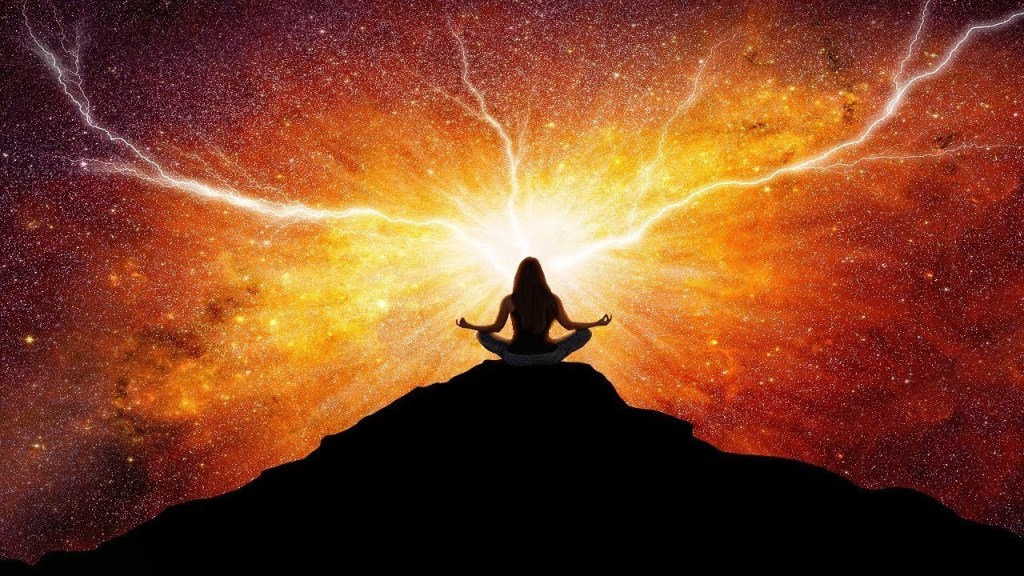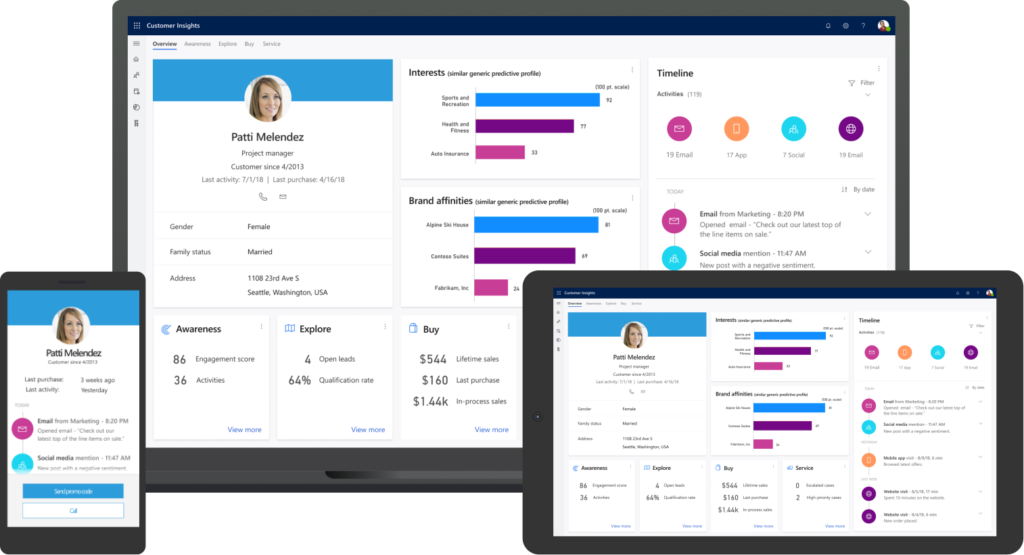I have been using the Headspace app for longer than two years now. Before this app I wanted to meditate but the resources to learn it were too spread out and sparse.
Headspace makes it easy to get into meditation.
Getting into meditation is the hardest part. The app has a free introduction to meditation playlist that starts building the skills needed to meditate. This has honestly been the best introduction I have found on the subject. The first few sessions your mind fights you to get up and do something. Notice your mind’s response – this is what meditation will eventually reduce.
Start the app, pick a time, then meditate. That’s it. Simple.
The best part about Headspace is that you no longer need to think about what you are going to meditate about. All I do is select the daily meditation and pick the amount of time I want to meditate (10 mins). You can select from 5 minutes to 20 minutes but I have been most successful with 10 minutes.
All of the benefits of meditation with minimal work involved.
The typical feelings around meditation are around not noticing any results. I have done this multiple times and it is true. The effects of meditating do not stick out – especially at first. Do not give up at this stage! It takes awhile to recognize the more laid back nature that you have. The thing that really made me realize how much better I feel when I meditate is when I stopped meditating. I felt more impulsive and reactive. My wife could tell as well if I didn’t meditate.
Stick with meditation for a month – then stop and see if there is a difference.
I now look forward to meditating every morning and I have built an entire morning routine around this practice. This app has had a significant impact on my life in being able to be more present. Being more present had allowed me the ability to notice and make changes that I would otherwise be blind to.
The app hooked me – give it a try! It is worth it.