Remember when I told you about the wild ride from FeedShyWorm 1.0 to 2.0? How we went from a basic Python game to a sleek web application in just a few months? Well, buckle up, because we’re about to witness something that would have seemed impossible just a year ago.
What took us months to achieve between versions 1.0 and 2.0 has now been compressed into mere minutes with the help of Claude 4. And not just any improvement—we’ve catapulted our humble 2D worm game into a fully immersive 3D Minecraft universe. Let me paint you a picture of just how far we’ve come.
The Lightning-Fast Evolution Timeline
March 2024: FeedShyWorm 1.0 – A basic Python game born from human-AI collaboration over several hours.
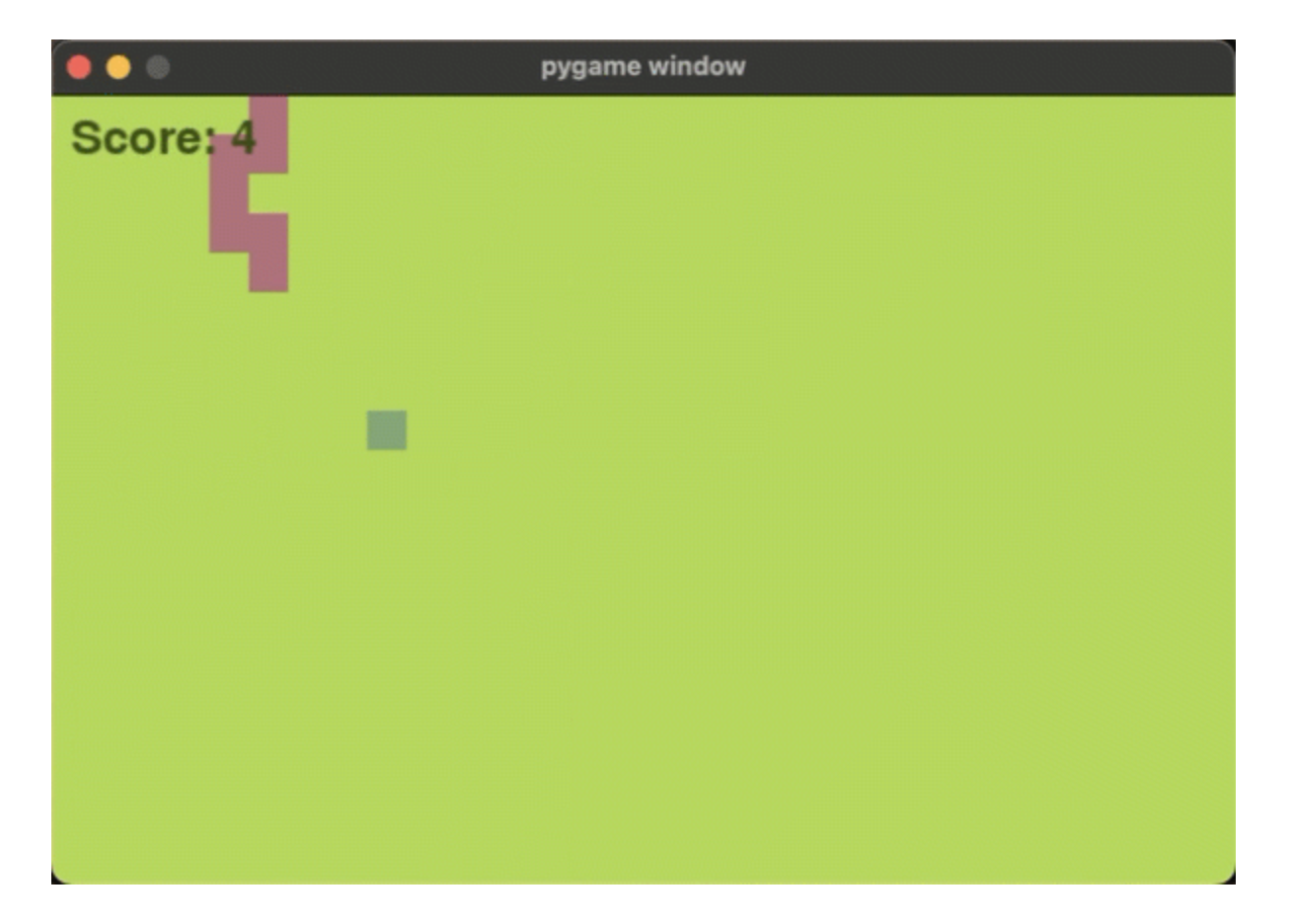
June 2024: FeedShyWorm 2.0 – Enhanced web version with responsive design, dual controls, and refined gameplay mechanics. Development time: About an hour and a half with Claude 3.5 Sonnet.

January 2025: FeedShyWorm 3.0 – Full 3D Minecraft-style universe with blocky textures, dynamic lighting, intelligent AI pathfinding, and immersive gameplay. Development time: A few minutes with Claude 4.
https://www.anthropic.com/news/claude-4

https://codepen.io/wildfeuer/full/YPXKLZO
The progression isn’t just incremental—it’s exponential. We’re witnessing a fundamental shift in what’s possible when humans and AI collaborate.
From Flat Pixels to Living Worlds
What amazes me most about this latest iteration isn’t just the technical leap—it’s the creative leap. Claude 4 didn’t just convert our 2D game to 3D; it reimagined the entire experience:
- Procedural Minecraft-style textures: Stone walls, grass terrain, dirt layers—all generated algorithmically to create that authentic blocky aesthetic we love.
- Intelligent worm AI: The worm doesn’t just move randomly anymore. It actively seeks food, avoids obstacles, and makes strategic decisions about its path.
- Immersive 3D environment: Dynamic lighting, fog effects, and a perspective that makes you feel like you’re overlooking a living Minecraft world.
- Enhanced player agency: You can now place food with mouse clicks or keyboard controls, creating a more intuitive interaction model.
The Speed of Innovation is Staggering
Here’s what really gets me excited: the time compression. What we’re seeing isn’t just faster development—it’s a complete reimagining of the creative process.
In 2024, moving from version 1.0 to 2.0 took focused collaboration and careful iteration over an hour and a half. Now, with Claude 4, I can describe a vision—”Make this into a 3D Minecraft world”—and watch it come to life in a matter of minutes. The AI doesn’t just code; it architects entire experiences while I’m still finishing my coffee.
This isn’t about replacing human creativity. If anything, it’s about amplifying it to levels we never thought possible. I found myself in the role of creative director, guiding the vision while Claude 4 handled the complex technical implementation that would have taken me days or weeks to figure out alone.
The Collaboration Has Evolved
The dynamic between human and AI has fundamentally shifted since our first FeedShyWorm collaboration:
Version 1.0: AI as coding assistant – I direct, AI implements
Version 2.0: AI as co-creator – We brainstorm together, iterate rapidly
Version 3.0: AI as creative partner – AI anticipates needs, suggests improvements, and builds comprehensive solutions
Claude 4 didn’t just follow my instructions to make the game 3D. It understood the essence of what would make the experience better and implemented features I hadn’t even thought to ask for—like the intelligent pathfinding AI that makes the worm feel truly alive.
What This Means Going Forward
The implications of this rapid progression are profound:
For Creators: The barrier between imagination and implementation is dissolving. If you can envision it, AI can help you build it—in minutes, not months.
For Businesses: Product development cycles that once took months can now happen in a single meeting. The competitive advantage goes to those who can think creatively and iterate at the speed of thought.
For Innovation: We’re entering an era where the limiting factor isn’t technical skill or even time—it’s creative vision. The question isn’t “Can we build this?” or “How long will it take?” but simply “What should we build?”
The Bigger Picture: Acceleration is Accelerating
Looking at the FeedShyWorm progression tells a larger story about where we’re headed. The gap between versions isn’t just getting shorter—it’s collapsing entirely. What took months now takes minutes. What required teams now requires a single conversation with the right AI partner.
This level of acceleration feels almost surreal. I literally went from “Hey, can you make this 3D with Minecraft graphics?” to having a fully functional game with intelligent AI pathfinding, procedural textures, and immersive 3D environments in the time it takes to grab a snack.
This isn’t just about games or coding. It’s about every creative endeavor, every business process, every problem that needs solving. We’re witnessing the democratization of complex creation, where anyone with vision and the right AI collaboration can bring ideas to life at unprecedented speed.
The Human Element Remains Crucial
But here’s what hasn’t changed: the human element remains irreplaceable. Claude 4’s technical brilliance means nothing without human judgment about what makes experiences meaningful, engaging, and fun. The AI can generate the code, but I still decide what the game should feel like, what emotions it should evoke, and how players should experience it.
The collaboration has become more sophisticated, but it’s still fundamentally about human creativity amplified by AI capability.

Looking Ahead: What’s Next?
If we can go from 2D to immersive 3D in minutes, what’s possible in the next iteration? Virtual reality? Multiplayer worlds? AI-generated procedural levels that adapt to player behavior in real-time?
The pace of change suggests we’ll find out sooner than we think. And that’s both thrilling and slightly terrifying in the best possible way.
Conclusion: The Future is Here, and It’s Learning Fast
FeedShyWorm 3.0 isn’t just a game—it’s a glimpse into a future where the speed of innovation is limited only by the speed of imagination. We’ve moved from months of development to minutes of creation, and we’re just getting started.
The collaboration between human creativity and AI capability is evolving at breakneck speed. Each version doesn’t just improve incrementally—it redefines what’s possible entirely.
So here’s my challenge to you: dust off that old idea you’ve been sitting on. That app concept, that game design, that creative project you thought would take too long or be too complex. With AI partners like Claude 4, the gap between inspiration and implementation has never been smaller.
Links to other examples: https://www.youtube.com/watch?v=SqvDaSNYoCY
The future isn’t coming—it’s here. And it’s waiting for you to join the game.
Have you experimented with AI-powered development? I’d love to hear about your experiences and what you’re building in the comments below. The revolution continues, and every creator has a story to tell.


